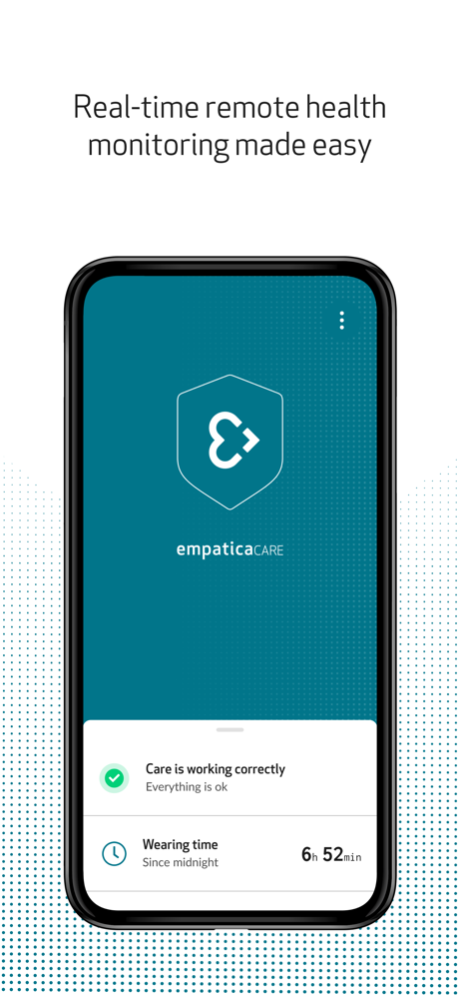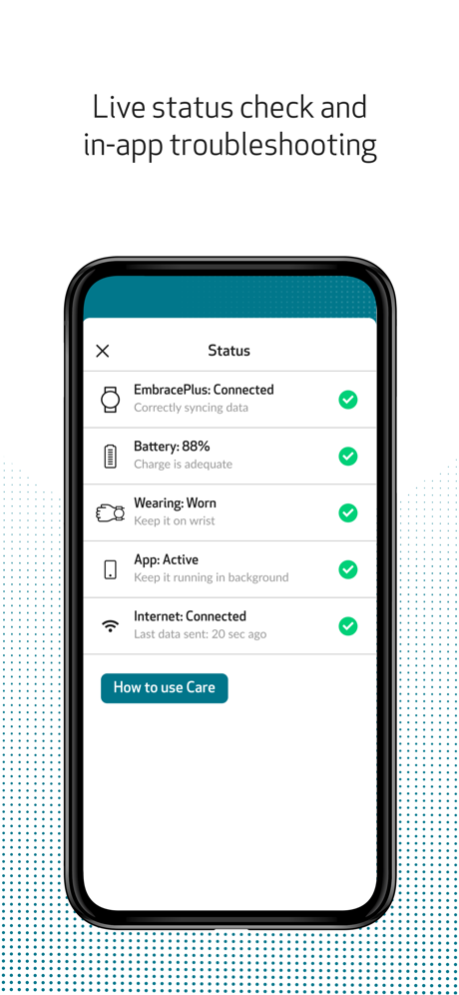Empatica Care 5.30.4
Continue to app
Free Version
Publisher Description
The Care App is used by patients and trial participants to facilitate remote health data collection when used with Empatica’s medical-grade EmbracePlus wearable. The Care App receives physiological data collected by EmbracePlus via Bluetooth and transmits this data to the Cloud for review and download by a professional.
Key features include:
* Live status check of the system
* Continuous, automated physiological data streaming
* Wearing time indicator to safeguard adherence
* Smart troubleshooting and notifications
* Easy onboarding for EmbracePlus
* Secure, de-identified login credentials
The Care App is an integral part of the Empatica Care remote health monitoring platform. It is intended for professional use and it is not designed to provide independent health tracking.
Empatica is a pioneer in digital biomarker development and continuous patient monitoring driven by AI. Empatica makes medical-grade smartwatches, software, and digital biomarkers that can accurately monitor human health remotely, continuously, and unobtrusively, across a range of health conditions. EmbracePlus is CE-marked, and has been developed with key partners including HHS, USAMRDC, and the NASA-funded Translational Research Institute for Space Health.
Apr 10, 2024
Version 5.30.4
Performance improvements
About Empatica Care
Empatica Care is a free app for iOS published in the Health & Nutrition list of apps, part of Home & Hobby.
The company that develops Empatica Care is Empatica. The latest version released by its developer is 5.30.4.
To install Empatica Care on your iOS device, just click the green Continue To App button above to start the installation process. The app is listed on our website since 2024-04-10 and was downloaded 1 times. We have already checked if the download link is safe, however for your own protection we recommend that you scan the downloaded app with your antivirus. Your antivirus may detect the Empatica Care as malware if the download link is broken.
How to install Empatica Care on your iOS device:
- Click on the Continue To App button on our website. This will redirect you to the App Store.
- Once the Empatica Care is shown in the iTunes listing of your iOS device, you can start its download and installation. Tap on the GET button to the right of the app to start downloading it.
- If you are not logged-in the iOS appstore app, you'll be prompted for your your Apple ID and/or password.
- After Empatica Care is downloaded, you'll see an INSTALL button to the right. Tap on it to start the actual installation of the iOS app.
- Once installation is finished you can tap on the OPEN button to start it. Its icon will also be added to your device home screen.